Book Appointment Now
Why You Need a Chrome Extension? We’ll Build It!
Enhance your browsing experience and add custom functions by using a Chrome browser extension. These extensions can help you with note-taking, password management, ad blocking, and more.
By building a Chrome extension, you can tailor your browser to suit your specific needs and preferences. With a basic understanding of HTML, CSS, JavaScript, and Google Chrome, you can create a personalized browsing experience. Browser extensions are small software programs that allow users to customize their browsing experience using web technologies like HTML, JavaScript, and CSS.
Adding a Chrome extension can provide additional functionality, such as discount code tracking and ad blocking, making your browsing experience more efficient and tailored to your needs.
Get Your Chrome Extension

- Chrome extension to fit your needs
- standard level chrome extension with normal useful features
- Source code
- 4-day delivery
- 2 Revisions
- Programming language: JavaScript
- Frontend framework: Tailwind CSS
- Backend framework: Node.js
The Power Of Personalization
Enhance your browsing experience with a personalized Chrome browser extension. Custom-built for your needs, it adds unique functionalities tailored just for you. Stand out online with a browser extension that boosts productivity and efficiency.
Enhancing Your Browser Experience
When it comes to browsing the internet, having a personalized experience can make a world of difference. This is where browser extensions come in handy. With the help of a Chrome browser extension, you can enhance your browsing experience and customize it to your liking. Whether you need to block annoying ads, save important notes, or manage your passwords, there’s an extension out there that can cater to your specific needs.
Tailoring To Your Needs
The power of personalization is in your hands when you have a Chrome browser extension. You can tailor your browser experience to your specific needs and preferences. For example, if you’re a frequent online shopper, you can install an extension that automatically applies coupon codes at checkout. Or, if you’re a writer or student, you can use an extension that helps you stay focused by blocking distracting websites. With so many options available, the possibilities are endless.
We Will Build A Chrome Browser Extension For You
If you have a specific need that isn’t met by existing Chrome browser extensions, we can build a custom extension just for you. Our team of experts is well-versed in HTML, CSS, and JavaScript, and can create an extension that caters to your unique needs. Whether you need an extension for personal or business use, we can help you streamline your browsing experience and save you time and effort.
In conclusion, a Chrome browser extension can enhance your browsing experience and make it more personalized to your needs. With the added power of personalization, you can tailor your browser experience and make it work for you. And if you need a custom extension, we’re here to help.
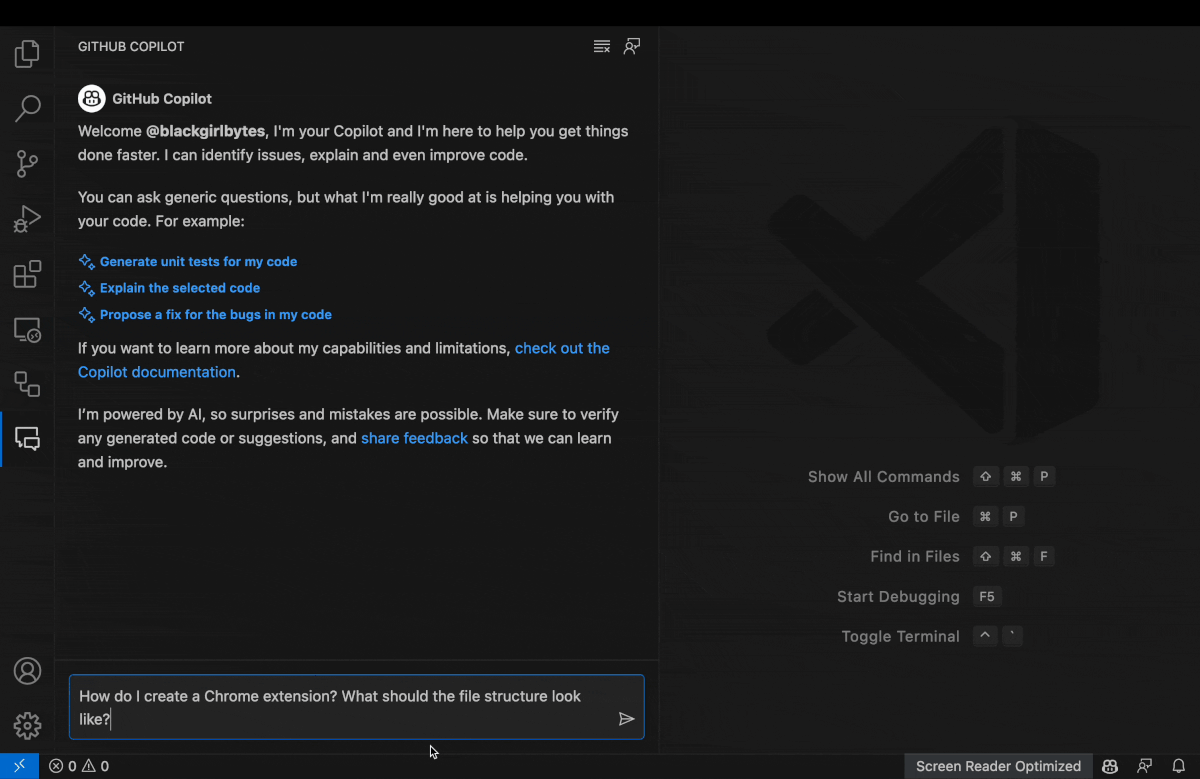
Credit: github.blog
The Utility Belt For Your Browser
When it comes to maximizing your browsing experience, having the right tools at your disposal is crucial. That’s where a Chrome browser extension comes in. It acts as a utility belt for your browser, offering a range of functionalities that can enhance your productivity, security, and overall online experience.
Managing Passwords With Ease
With the increasing number of online accounts, managing passwords can become a cumbersome task. A Chrome browser extension can provide a convenient solution by securely storing and autofilling your login credentials, eliminating the need to remember numerous passwords.
Ad-blocking For Uninterrupted Browsing
Online ads can be intrusive and disruptive, affecting your browsing experience. A Chrome browser extension equipped with ad-blocking capabilities can effectively filter out unwanted ads, ensuring a seamless and uninterrupted online navigation.
Boosting Productivity
Boosting productivity is essential for individuals and businesses alike. In today’s fast-paced digital world, having the right tools to streamline workflows and simplify tasks can make a significant difference in overall efficiency and output.
Streamlining Workflows
With a custom Chrome browser extension, you can streamline your workflows by integrating specific tools and functionalities directly into your browsing experience. Whether it’s automating repetitive tasks, accessing essential resources with a single click, or integrating with your favorite productivity apps, a Chrome extension can significantly enhance your workflow efficiency.
Note-taking Simplified
Efficient note-taking is crucial for keeping track of important information, ideas, and tasks. A custom Chrome browser extension can simplify the note-taking process by providing quick access to note-taking tools, allowing you to capture thoughts and information seamlessly without interrupting your workflow. This streamlined approach to note-taking can save valuable time and ensure that no important details are overlooked.
The Building Blocks
When it comes to building a Chrome browser extension, it is essential to understand the fundamental building blocks that form the core of the extension. These building blocks include HTML, CSS, JavaScript, and JSON. Each of these components plays a crucial role in creating a functional and visually appealing Chrome extension.
Html
HTML, which stands for HyperText Markup Language, serves as the foundation for structuring the content of a Chrome extension. It defines the elements and layout of the extension, providing the structure that users will interact with.
Css
CSS, or Cascading Style Sheets, is responsible for styling the HTML elements of the extension. It determines the presentation and visual appeal of the extension, including aspects such as colors, fonts, and layout design.
Javascript
JavaScript is a dynamic programming language that adds interactivity and functionality to the Chrome extension. It enables the extension to respond to user actions, handle events, and manipulate the content of the web page.
Understanding Json For Extension Manifests
JSON, or JavaScript Object Notation, is utilized for creating the manifest file of the Chrome extension. This file outlines important details such as the extension’s name, version, permissions, and other metadata required for its functionality within the browser.
Safe And Secure
When it comes to browsing the internet, safety and security should always be a top priority. With the increasing threats of cyber-attacks and online privacy breaches, it’s crucial to ensure that your online activities are safeguarded. Using a Chrome browser extension can significantly enhance the safety and security of your browsing experience.
Evaluating Extension Safety
Before adding any Chrome browser extension, it’s essential to evaluate its safety and authenticity. Extensions from reputable sources and developers with a track record of creating secure and reliable software are generally safer to use. Always read reviews and check the permissions required by the extension to ensure it’s not accessing unnecessary data.
Best Practices For Secure Usage
When using Chrome browser extensions, it’s important to follow best practices for secure usage. Keep your extensions updated to ensure you have the latest security patches and bug fixes. Regularly review and remove any unused or unnecessary extensions to reduce the potential attack surface. Additionally, be cautious when granting permissions to extensions and only allow access to the data and features they genuinely require.
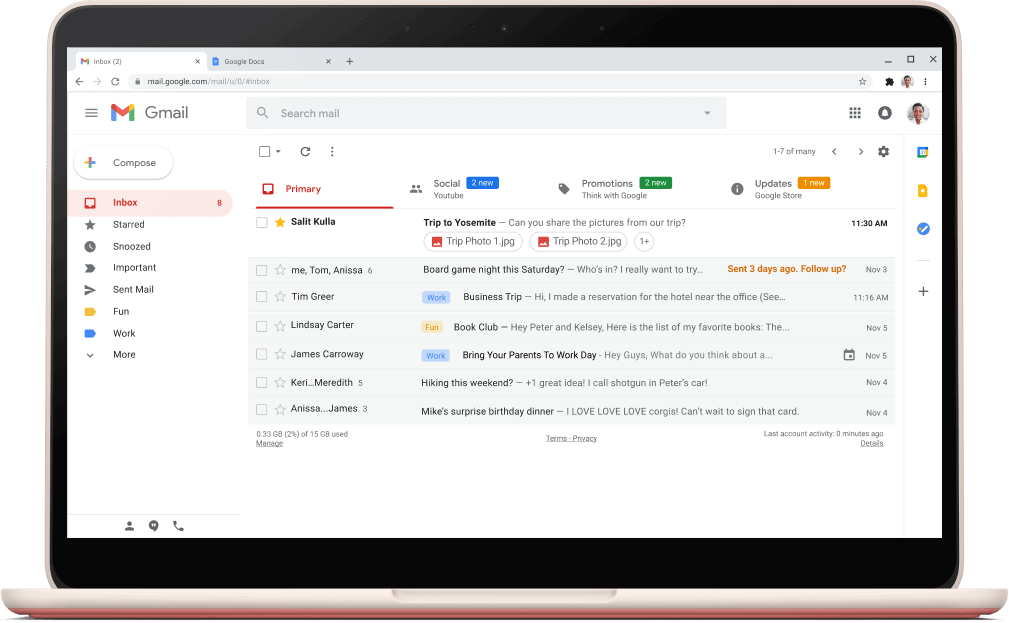
Credit: www.google.com
The Creative Process
When it comes to developing a Chrome browser extension, the creative process is an essential phase that involves a series of strategic steps to ensure the functionality and user experience meet the desired objectives. Let’s delve into the key aspects of the creative process involved in building a Chrome browser extension.
Designing A User-friendly Interface
Designing a user-friendly interface is a critical component of the creative process when developing a Chrome browser extension. The interface should be intuitive and visually appealing, ensuring that users can seamlessly navigate through the extension’s features. By incorporating a clean layout, clear navigation, and interactive elements, the user experience is greatly enhanced.
Monitoring Browser Events
Monitoring browser events is another pivotal aspect of the creative process. This involves implementing functionality that responds to specific actions or events within the browser. Whether it’s capturing tab changes, detecting page loads, or intercepting user interactions, the ability to monitor browser events allows the extension to adapt and provide relevant functionality in real-time.
Furthermore, the creative process encompasses a meticulous approach to ensuring seamless integration with the Chrome browser, adhering to best practices for extension development, and optimizing performance for a smooth user experience.
Expanding Reach
Expanding your reach is crucial for any business or brand looking to maximize its online presence. With a Chrome browser extension, you can access a vast audience and leverage the power of the Chrome Web Store as a launchpad to reach potential users and customers.
Accessing A Vast Audience
With a Chrome browser extension, you can tap into the extensive user base of Google Chrome, which boasts billions of active users worldwide. By offering your extension in the Chrome Web Store, you gain access to a vast audience that may have otherwise been out of reach.
The Chrome Web Store As A Launchpad
The Chrome Web Store serves as an ideal launchpad for your browser extension, providing a platform for users to discover, install, and engage with your extension. By leveraging the visibility and accessibility of the Chrome Web Store, you can effectively showcase your extension to a wide audience, increasing its potential impact and reach.
Cost-effective Development
For cost-effective development, consider getting a Chrome Browser Extension built. Enhance your browsing experience with custom functions like note-taking, password management, and ad blocking. Gain tailored features to suit your needs and boost productivity.
No Server Needed
One of the main reasons why a Chrome Browser Extension is cost-effective is that it doesn’t require a server to run. Unlike a web application, a Chrome Extension runs entirely on the user’s browser. This means that you don’t have to worry about server maintenance, hosting fees, or server downtime. All you need is a basic understanding of HTML, CSS, JavaScript, and JSON (JavaScript Object Notation) to build a Chrome Extension.
Low Maintenance Costs
Another advantage of building a Chrome Browser Extension is that it has low maintenance costs. Once you’ve built and published your extension, you don’t have to worry about updating it frequently. Chrome automatically updates extensions to their latest version, which means that you don’t have to spend time and resources on maintenance. This saves you both time and money in the long run.
If you’re looking to add custom functionality to your browser without breaking the bank, a Chrome Browser Extension is an excellent option. It’s easy to build, requires no server, and has low maintenance costs. So why not build one for yourself?

Credit: 5ly.co
Frequently Asked Questions
Why Do I Need A Chrome Extension?
A Chrome extension adds custom functions to your browser, enhancing its capabilities based on your needs.
What Is Needed To Build A Chrome Extension?
To build a Chrome extension, you need HTML, CSS, JavaScript knowledge, and Google Chrome installed on your computer. Familiarity with JSON is beneficial as the manifest file uses JSON format.
What Is A Chrome Browser Extension?
A Chrome browser extension is a small software program that customizes your browsing experience. It adds custom functions to Chrome, like note-taking and ad-blocking.
What Happens When You Add A Chrome Extension To Chrome?
Adding a Chrome extension enhances your browser with custom features like ad blockers or discount finders. It’s easy to install and expands browser functionality instantly.
Final Words
In the fast-paced digital world, having a Chrome browser extension can greatly enhance your browsing experience. By customizing your browser with specific functions, extensions provide convenience and efficiency. Building a tailored extension can address unique needs and simplify daily tasks.
Embrace the power of extensions for a seamless online journey.